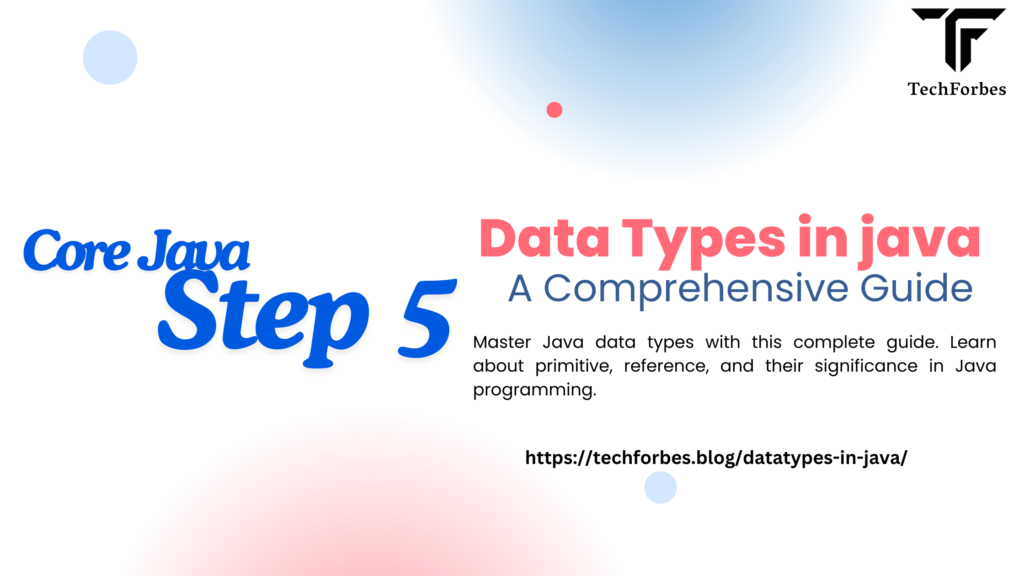Data types form the foundation of any programming language, and Java is no exception. In Java, data types define the kind of data a variable can hold, enabling developers to write efficient and error-free code. Whether you’re a beginner or an experienced developer, understanding Java’s data types is essential for creating robust applications.
In this guide, we’ll delve deep into Java’s data types, exploring their classifications, features, and use cases. By the end of this post, you’ll have a comprehensive understanding of primitive and reference data types and how to use them effectively in your projects.
What Are Data Types in Java?
In Java, data types specify the size and type of values that variables can store. They’re broadly categorized into:
- Primitive Data Types
- Reference Data Types
Let’s explore these categories in detail.
Primitive Data Types
Java’s primitive data types are the most basic types of data. They are predefined by the language and represent single values, such as numbers or characters. There are eight primitive data types:
| Data Type | Size (in bits) | Default Value | Range | Example |
|---|---|---|---|---|
| byte | 8 | 0 | −128 to 127 | byte age = 25; |
| short | 16 | 0 | −32,768 to 32,767 | short distance = 15000; |
| int | 32 | 0 | −2,147,483,648 to 2,147,483,647 | int salary = 50000; |
| long | 64 | 0L | −92,233,720,368,547,758,08 to 9,223,372,036,854,775,807 | long population = 7800000000L; |
| float | 32 | 0.0f | Approximately ±3.40282347E+38 | float interestRate = 4.5f; |
| double | 64 | 0.0d | Approximately ±1.79769313486231570E+308 | double pi = 3.14159; |
| char | 16 | ‘\u0000’ | 0 to 65,535 (Unicode) | char grade = 'A'; |
| boolean | 1 (VM dependent) | false | true or false | boolean isJavaFun = true; |
Reference Data Types
Unlike primitive data types, reference data types store the memory address of objects, not the object itself. Common examples include Strings, Arrays, and Classes.
Strings
Strings are sequences of characters and are immutable in Java.
Example:
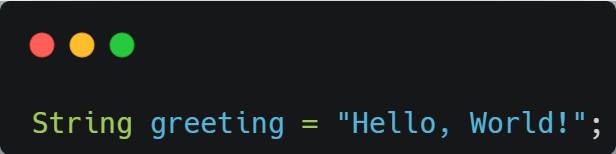
Arrays
Arrays are used to store multiple values of the same type.
Example:
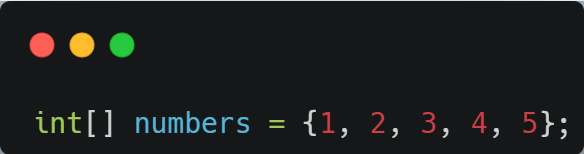
Classes and Objects
Classes define the structure of objects, and objects are instances of classes.
Example:
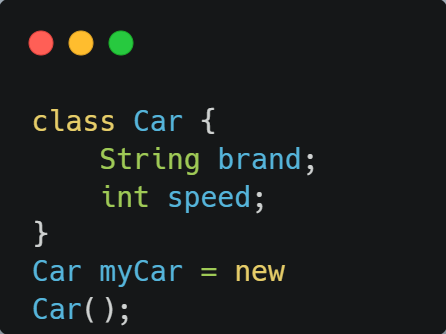
Type Conversion and Casting
Type conversion allows variables of one type to be converted to another. It’s categorized as:
- Implicit Casting (Widening): Automatic type conversion from a smaller to a larger data type.
Example:
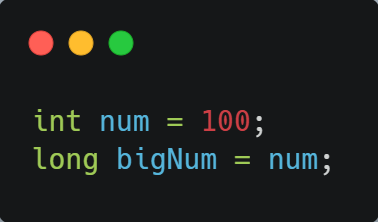
- Explicit Casting (Narrowing): Requires explicit type conversion.
Example:
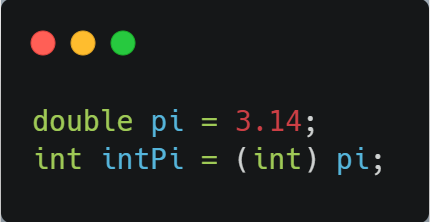
Hierarchy of Java Data Types
The hierarchy of Java data types is as follows:
- Primitive Data Types
- Numeric Types
- Integral Types
- byte
- short
- int
- long
- Floating-Point Types
- float
- double
- Integral Types
- Non-Numeric Types
- char
- boolean
- Numeric Types
- Reference Data Types
- Objects
- Arrays
- Interfaces
Common Questions About Java Data Types
Why Does Java Have Primitive and Reference Types?
Primitive types are faster and use less memory, while reference types provide the flexibility of object-oriented programming.
What Happens When You Exceed the Range of a Data Type?
When a value exceeds its range, it causes an overflow or underflow, resulting in unexpected behavior.
Are Strings Primitive Data Types?
No, Strings are reference types in Java.
Best Practices for Using Data Types
- Use appropriate data types: Choose the smallest possible type to save memory.
- Avoid unnecessary type conversions: They can cause performance issues.
- Use reference types for complex objects: Leverage Java’s OOP capabilities.
Conclusion
Understanding data types is a fundamental skill for any Java developer. By mastering primitive and reference data types, you can write more efficient and maintainable code. Remember to choose data types wisely based on your application’s needs and optimize memory usage wherever possible.
Ready to dive deeper? Check out our Java Basics Guide or explore Advanced OOP in Java.